With the Spl Approvals Module for Vtiger CRM, you can ensure complete control over the most sensitive fields in your system, guaranteeing that critical changes go through a secure and efficient approval process, protecting the integrity of your information.
BENEFITS
Smart Restriction
When attempting to save a change to a restricted option of a picklist field, the restricted user will receive an automatic notification informing her that the change requires approval.
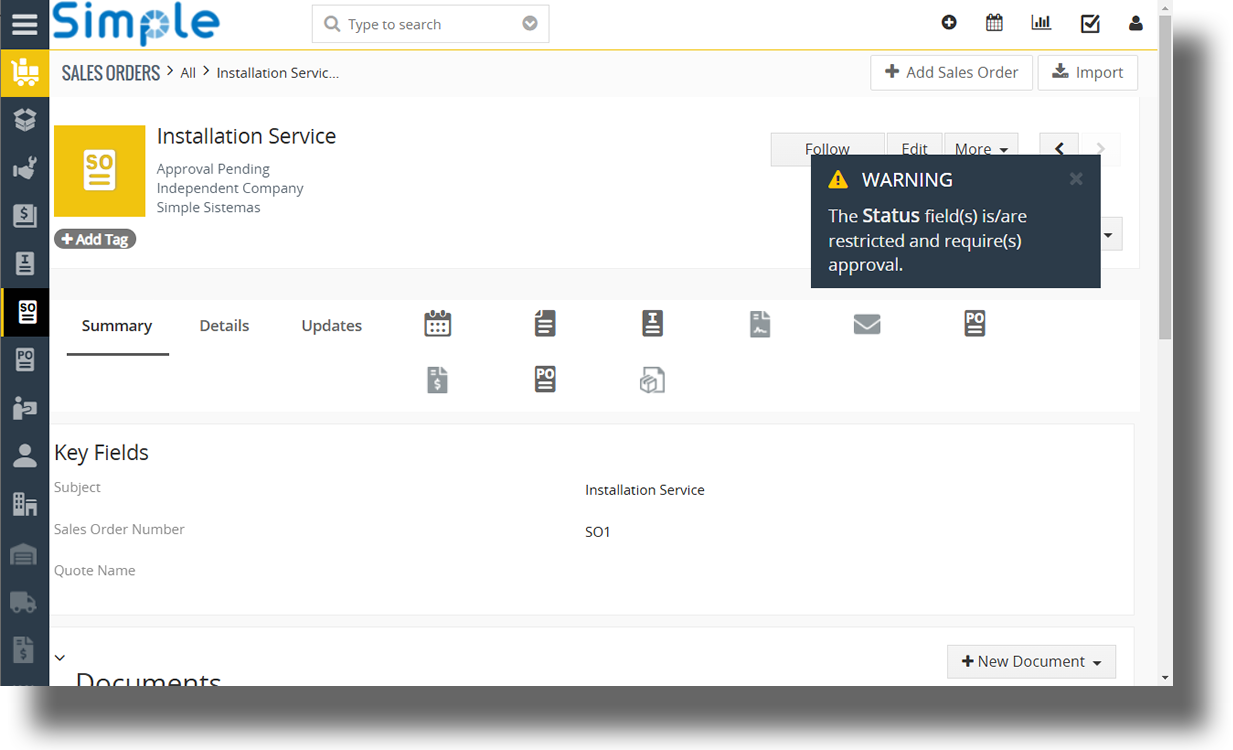
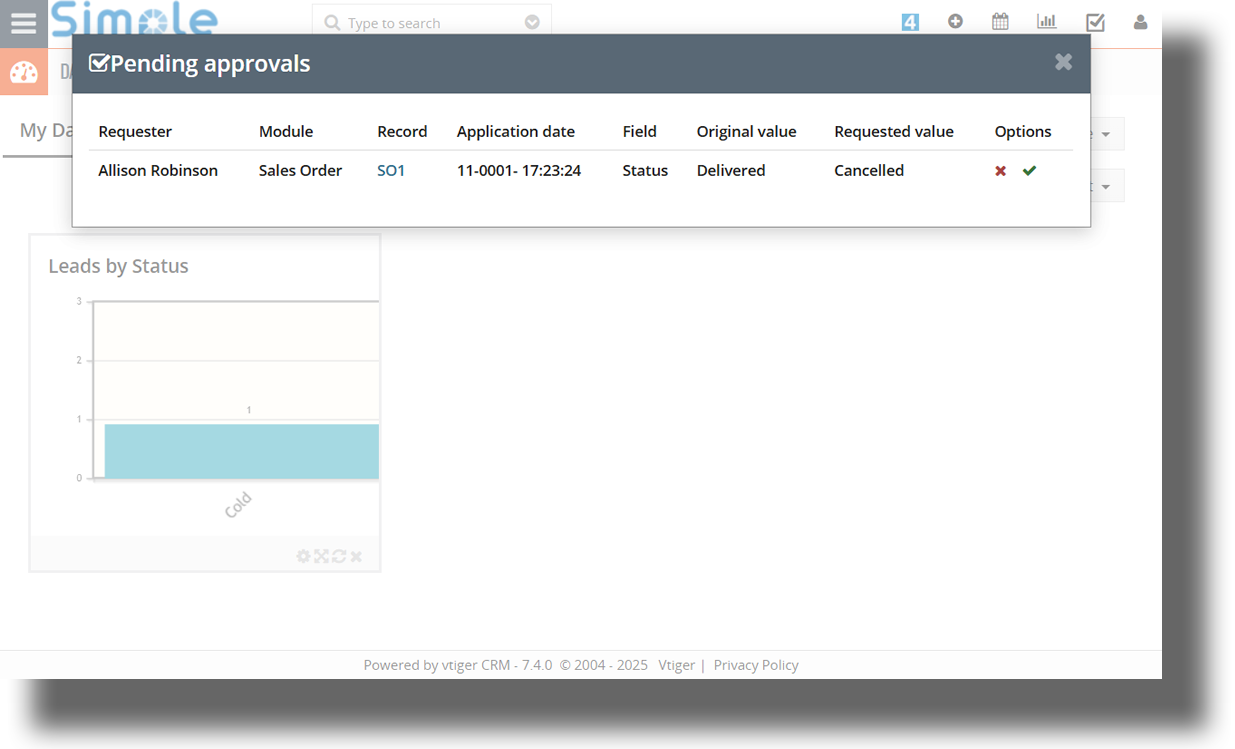
Real-Time Notifications
The approver (as specified in the "Reports To" field of the restricted user's profile) will receive an instant notification via a pop-up in Vtiger and by email, requesting his approval.
Instant Actions
If the change is approved, it will automatically be applied and the requesting user will be notified. If rejected, they will be immediately informed as well.
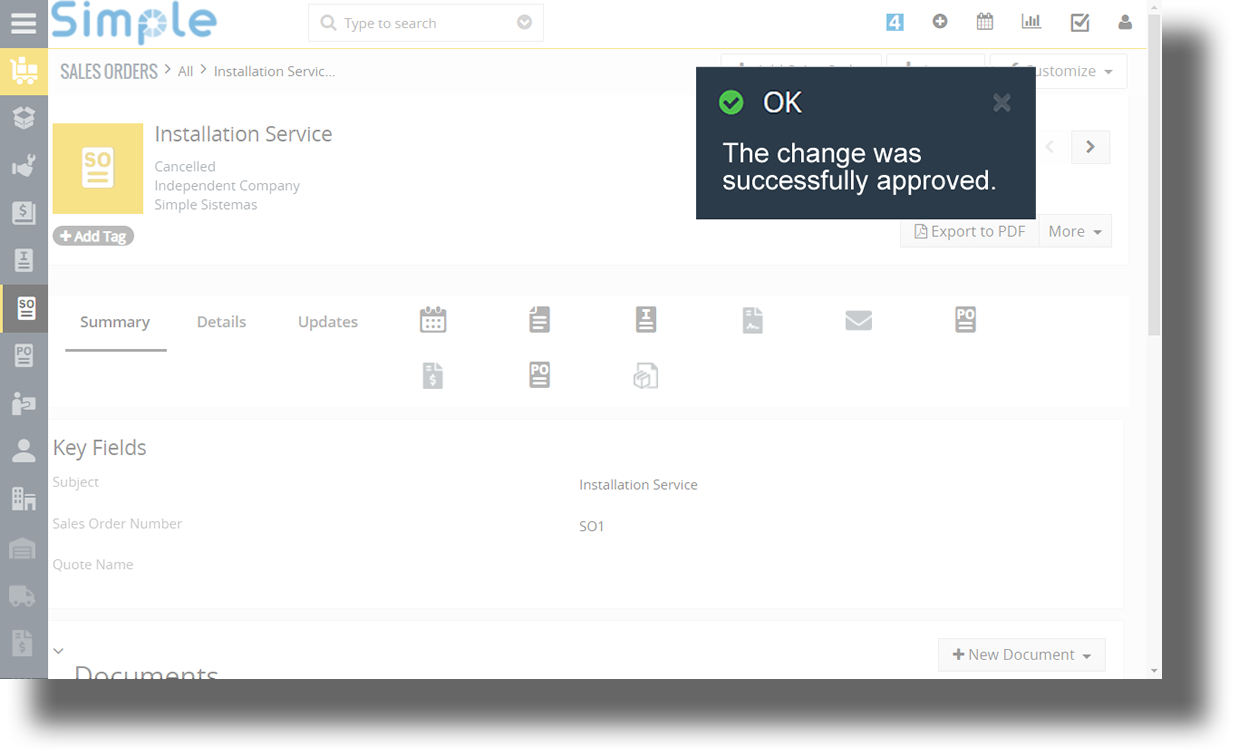
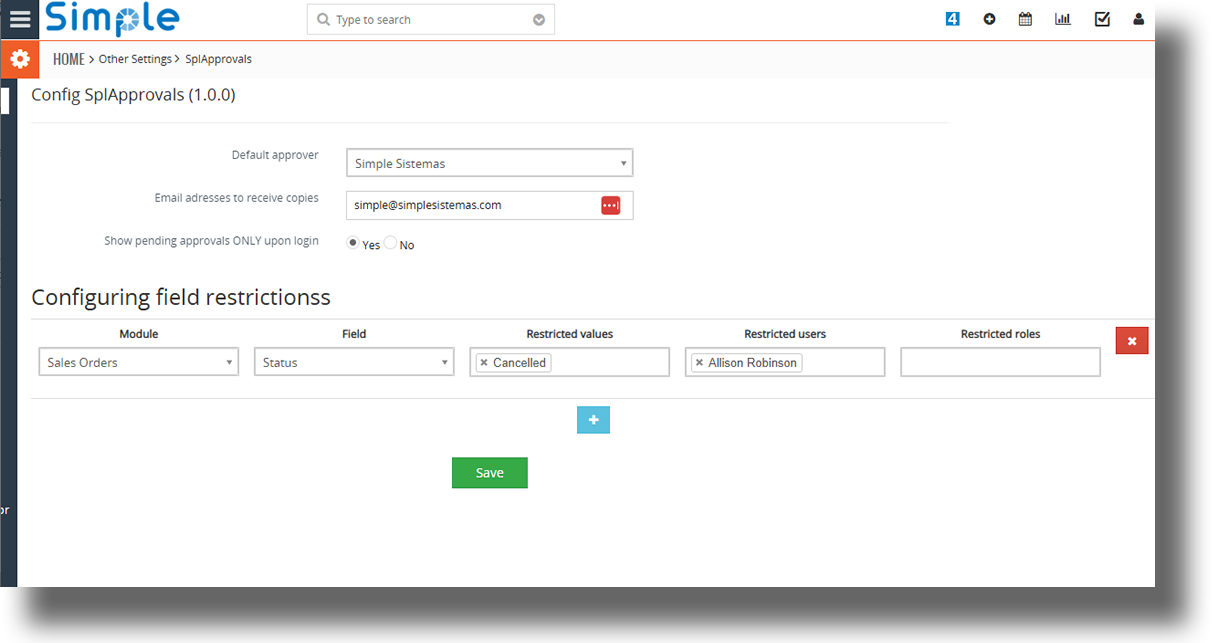
Custom Configuration
Through the module's configuration, specify what options of what picklist-type fields require approval. Receive notifications at all times to stay updated and maintain better control of your data.

