Instant Connection, Guaranteed Sales
Integrate Vtiger CRM with WhatsApp QR and WhatsApp Business the most trusted messaging platform among businesses and deliver personalized experiences that drive conversions and boost customer satisfaction.
Centralize your conversations, respond faster, and build stronger relationships with your leads all from one place. By integrating WhatsApp into your CRM, you’re not just managing messages you’re building trust, creating opportunities, and closing deals more efficiently.
BENEFITS
Real-Time Chat
Communicate with your leads and customers directly from Vtiger CRM through WhatsApp. Keep conversations flowing smoothly without leaving your CRM.
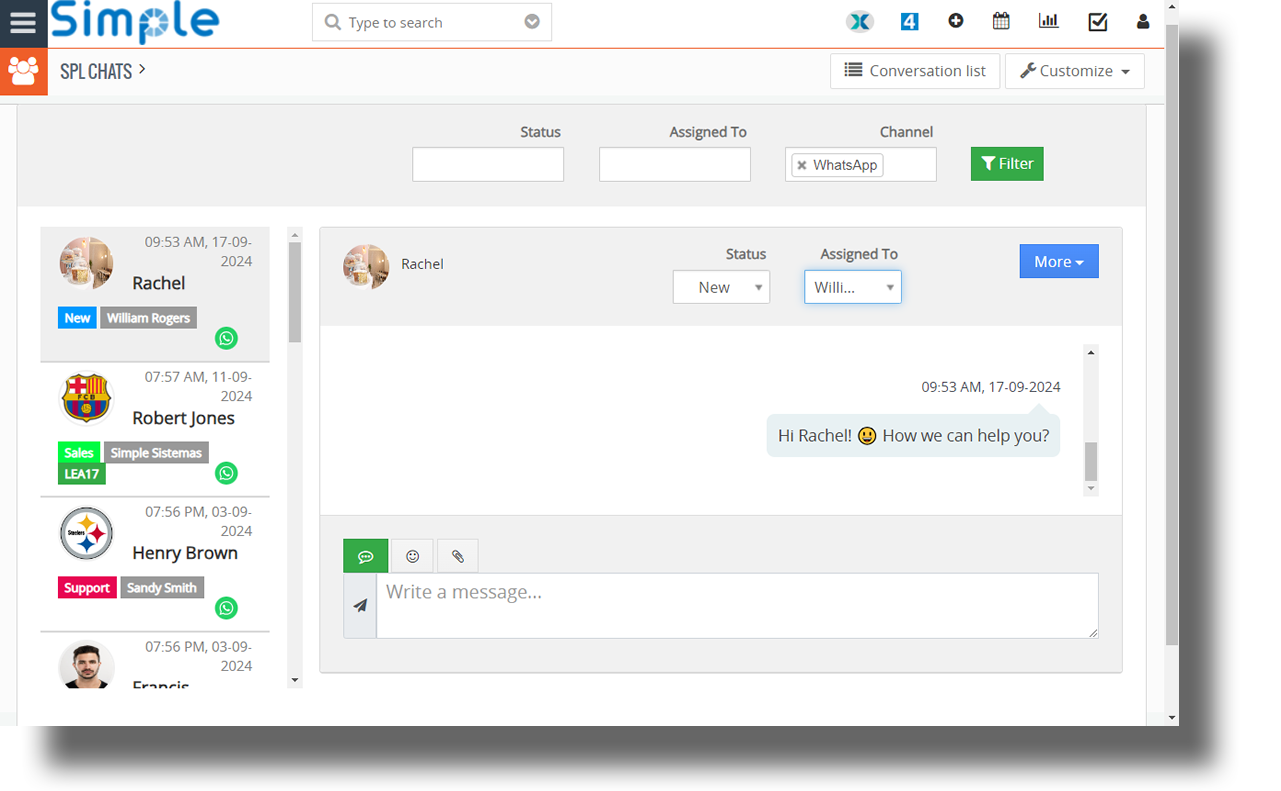
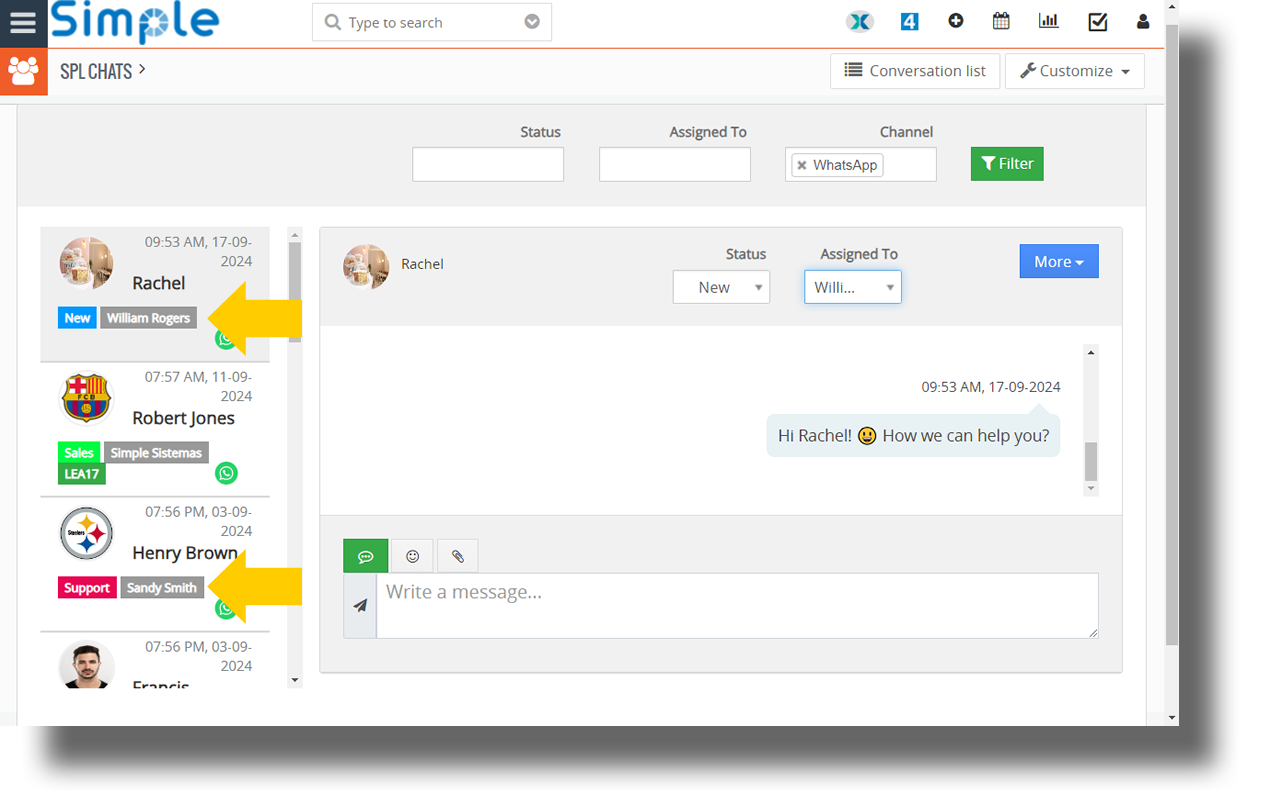
Smart Chat Assignment
Your agents connect to WhatsApp from Vtiger and receive chats. Ensure that every conversation is handled by the right agent at the right time.
Chat Classification by Status
Easily organize and classify your conversations. Assign statuses to each chat for effective tracking and to keep everything under control.
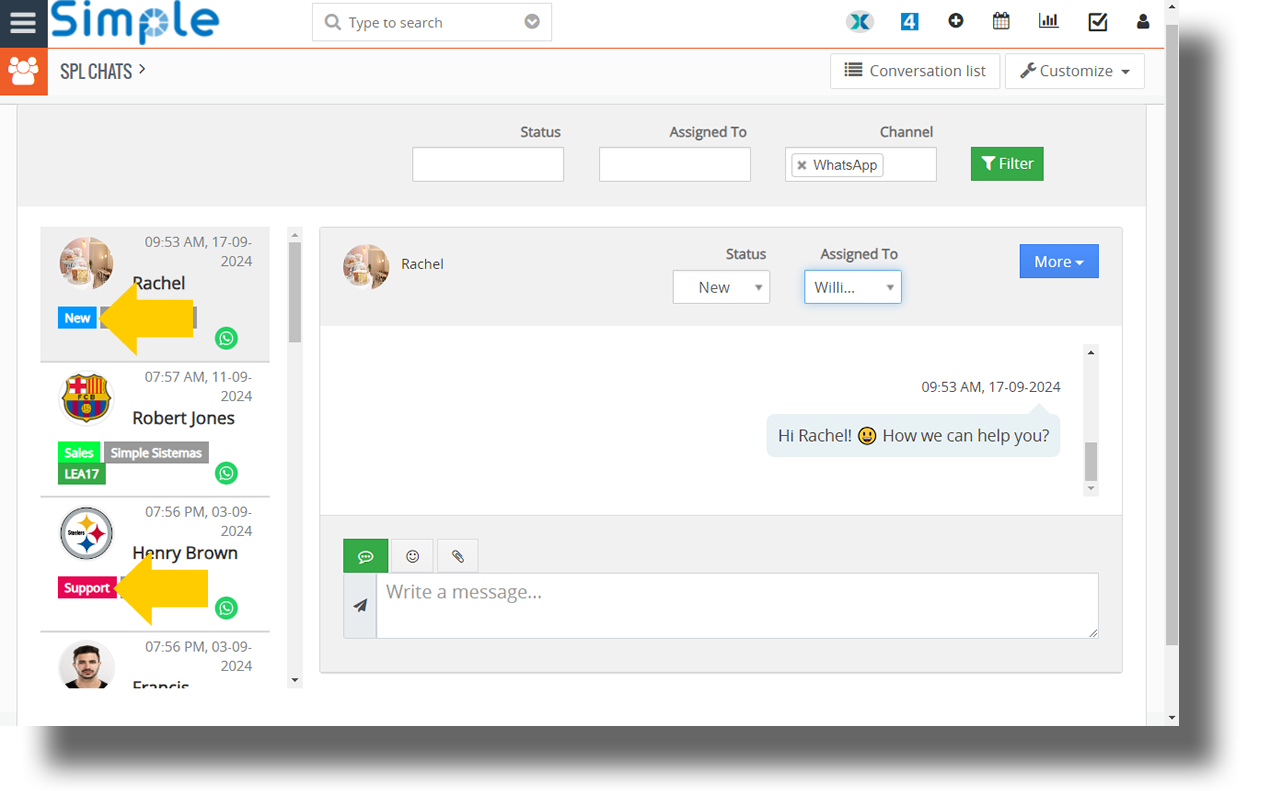
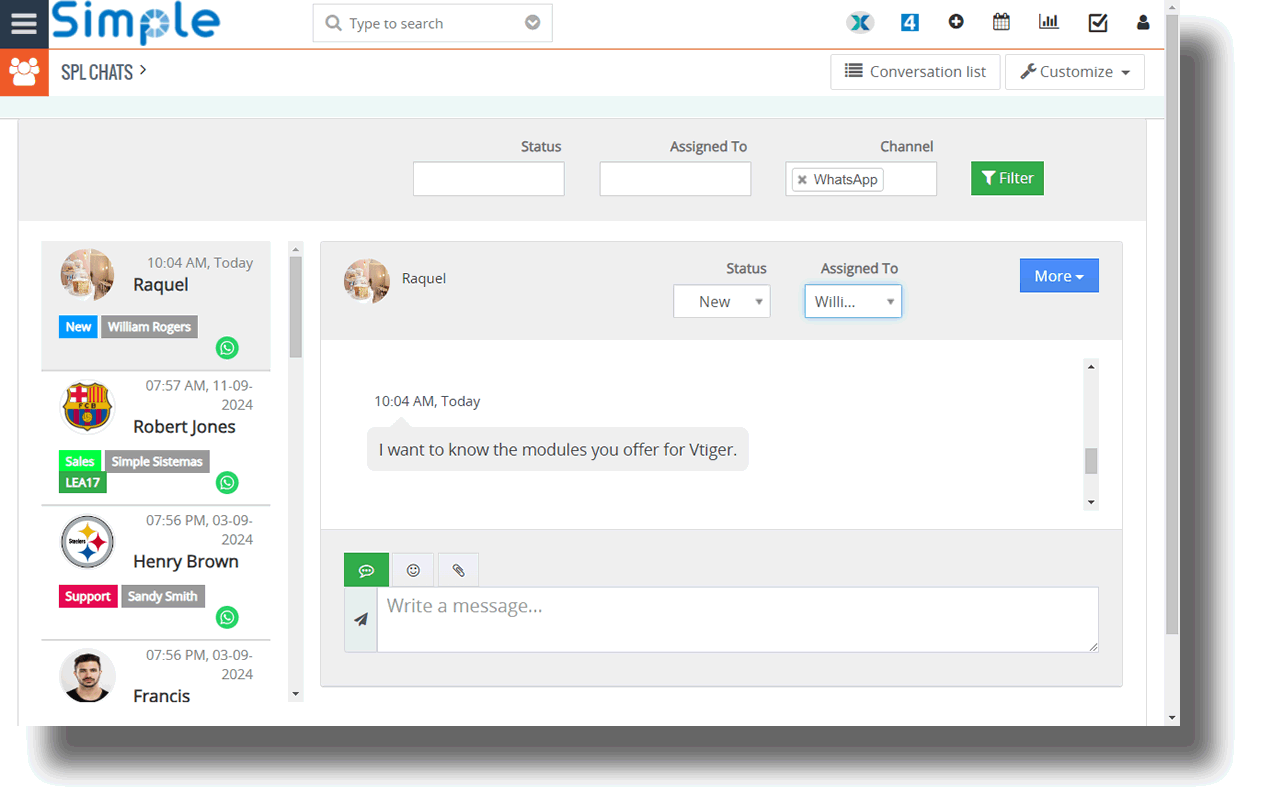
Quick Chat-to-Lead Conversion
Convert WhatsApp conversations into leads within your CRM in seconds. Simplify the process and never miss a sales opportunity.
Quick Responses with Predefined Templates
Save time and maintain consistency in your replies. Create personalized templates to respond quickly and efficiently.
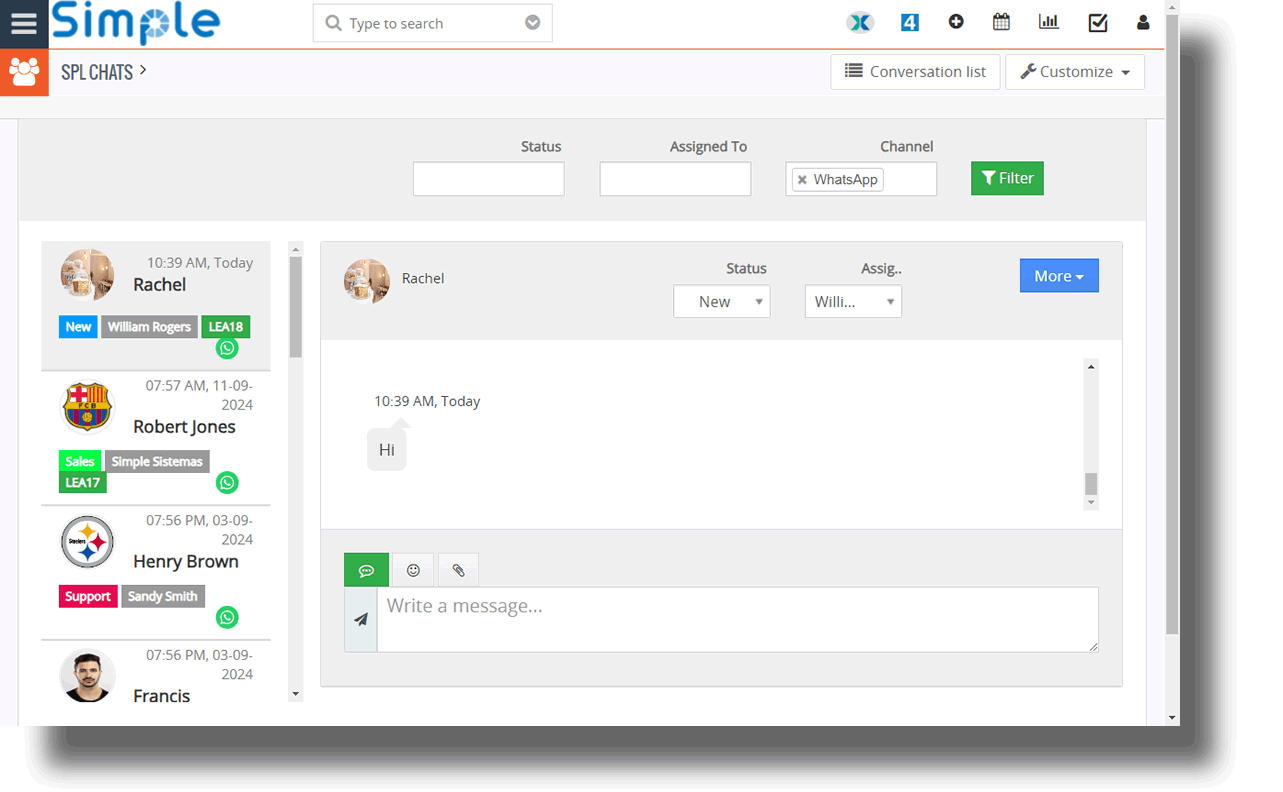
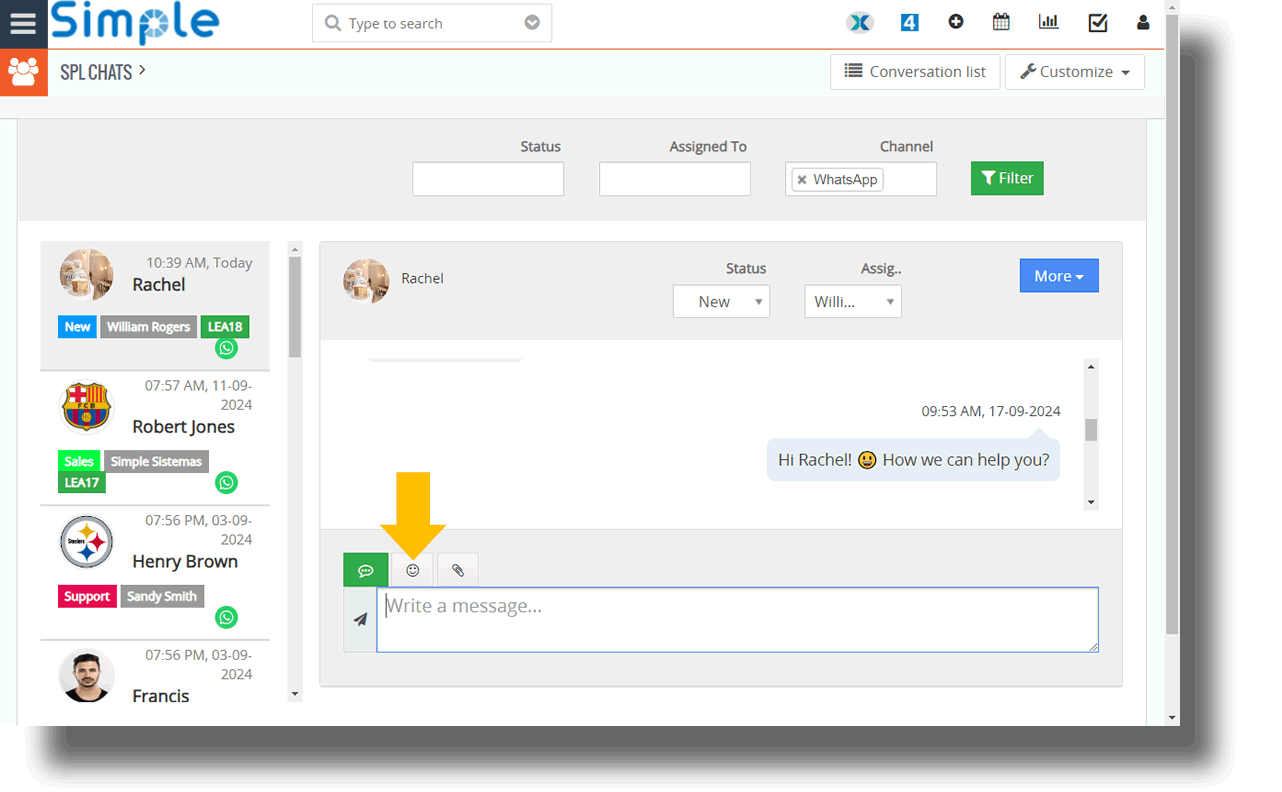
File and Multimedia Sharing
Send files, photos, emojis, and more directly through WhatsApp from your CRM. Add a personal touch and keep interactions dynamic.
Launch Bulk Campaigns
Share promotions, events, or updates in seconds. Select your contacts, create your campaign, and send it through WhatsApp Business fast, effective, and directly to your customers' hands.
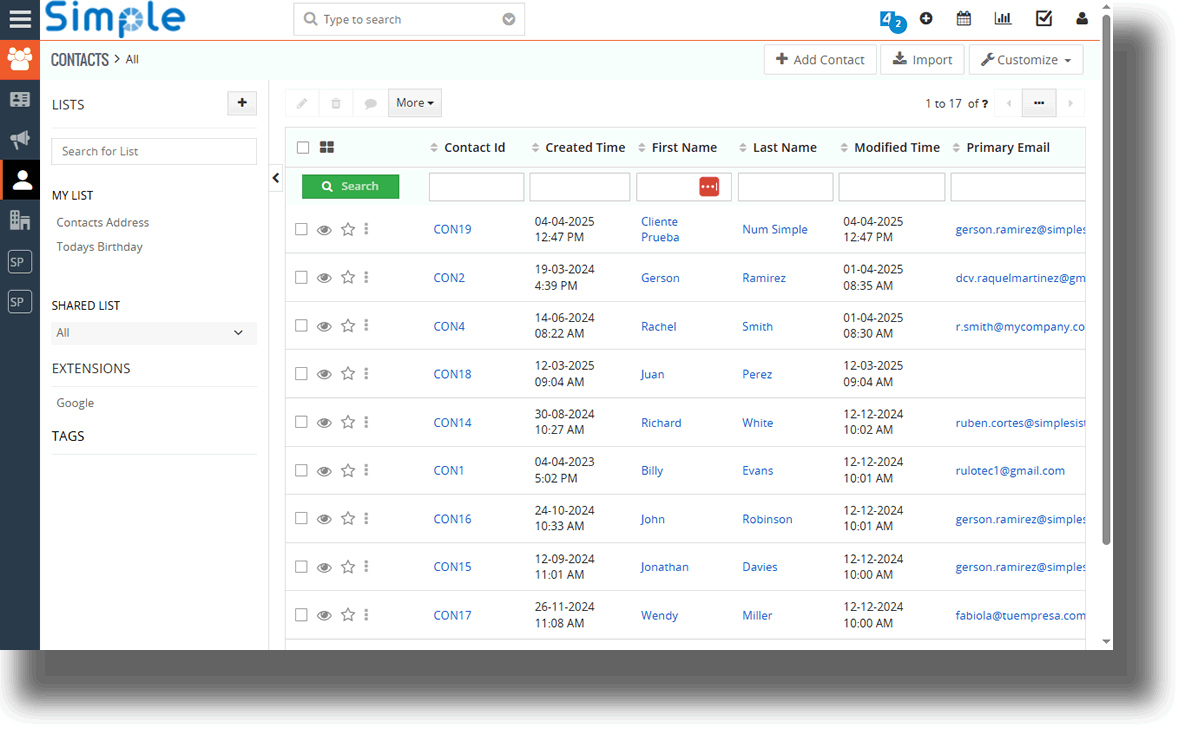
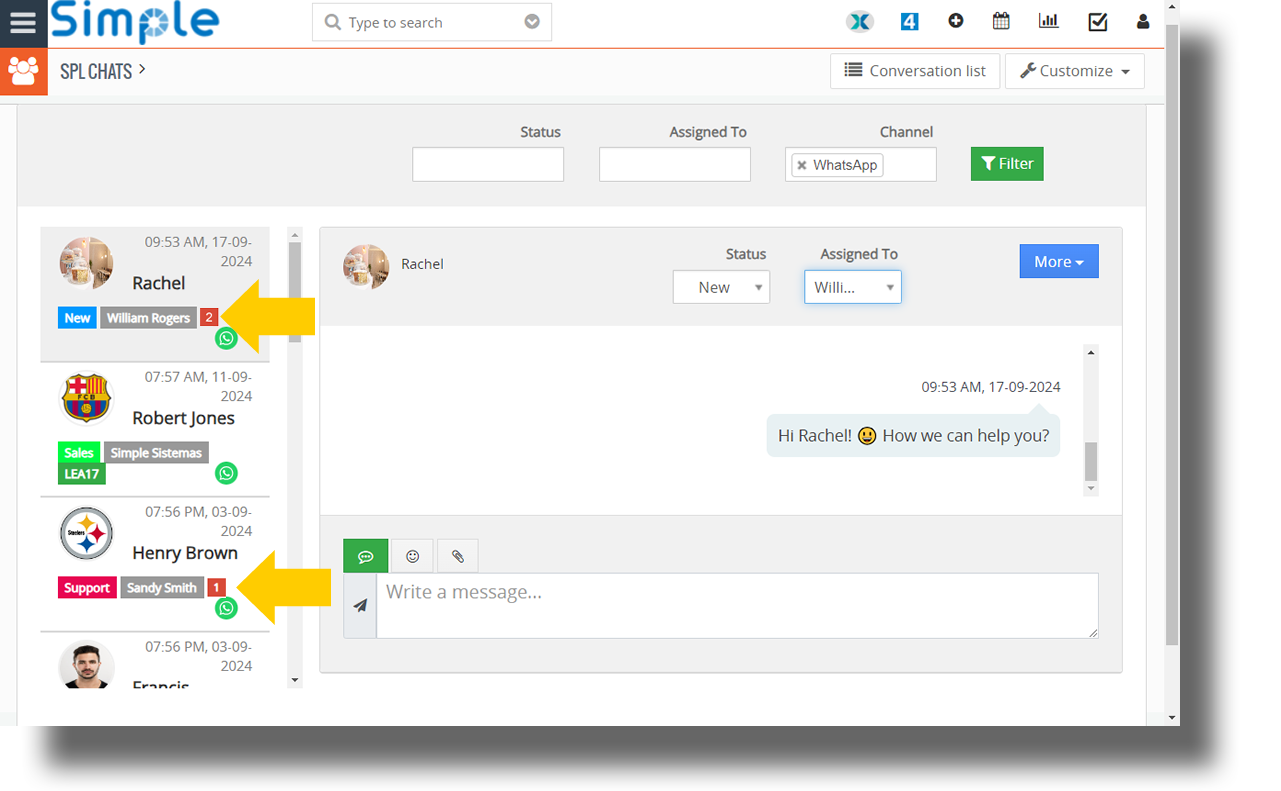
Pending Chat Tracking
Easily view chats that have not yet been answered by your agents. Don’t leave any customer waiting and ensure effective communication.
Chat from Multiple Modules
Interact with your leads, contacts, and accounts from their respective modules. Everything in one place without losing productivity.
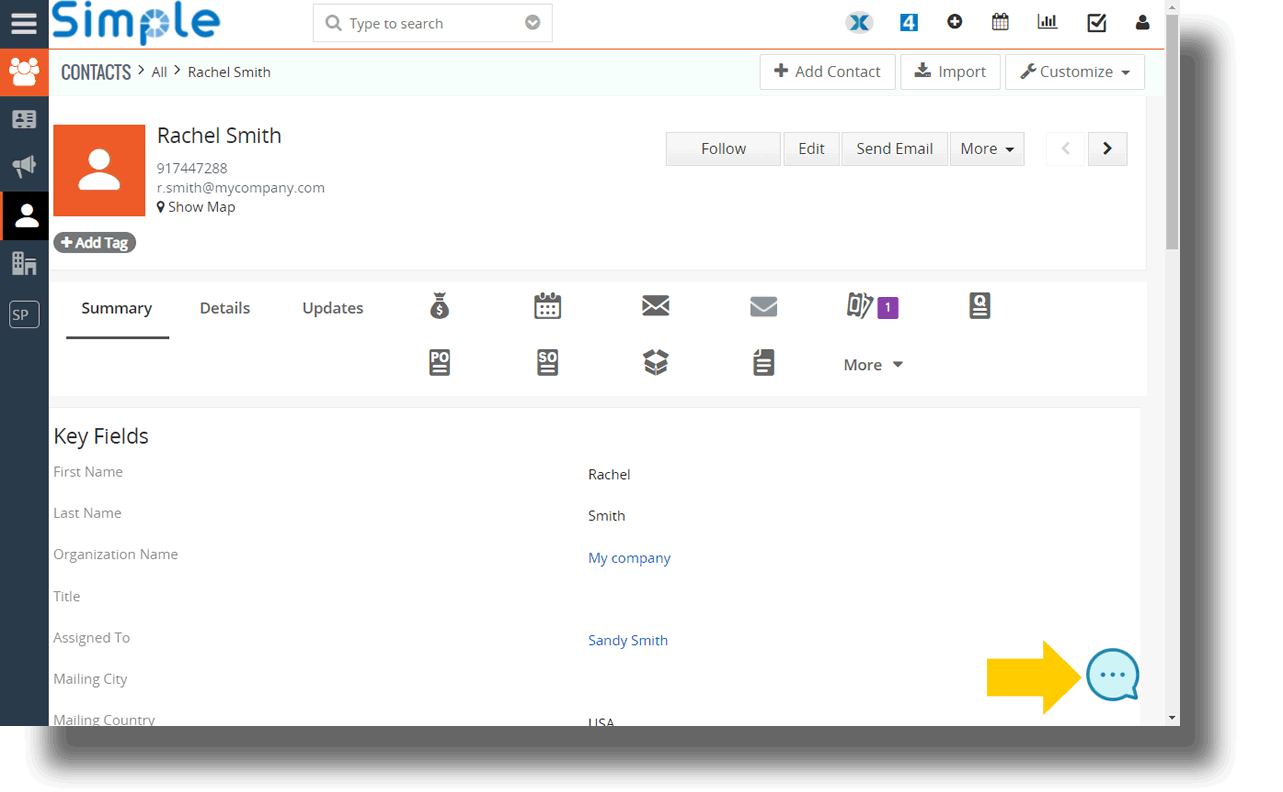
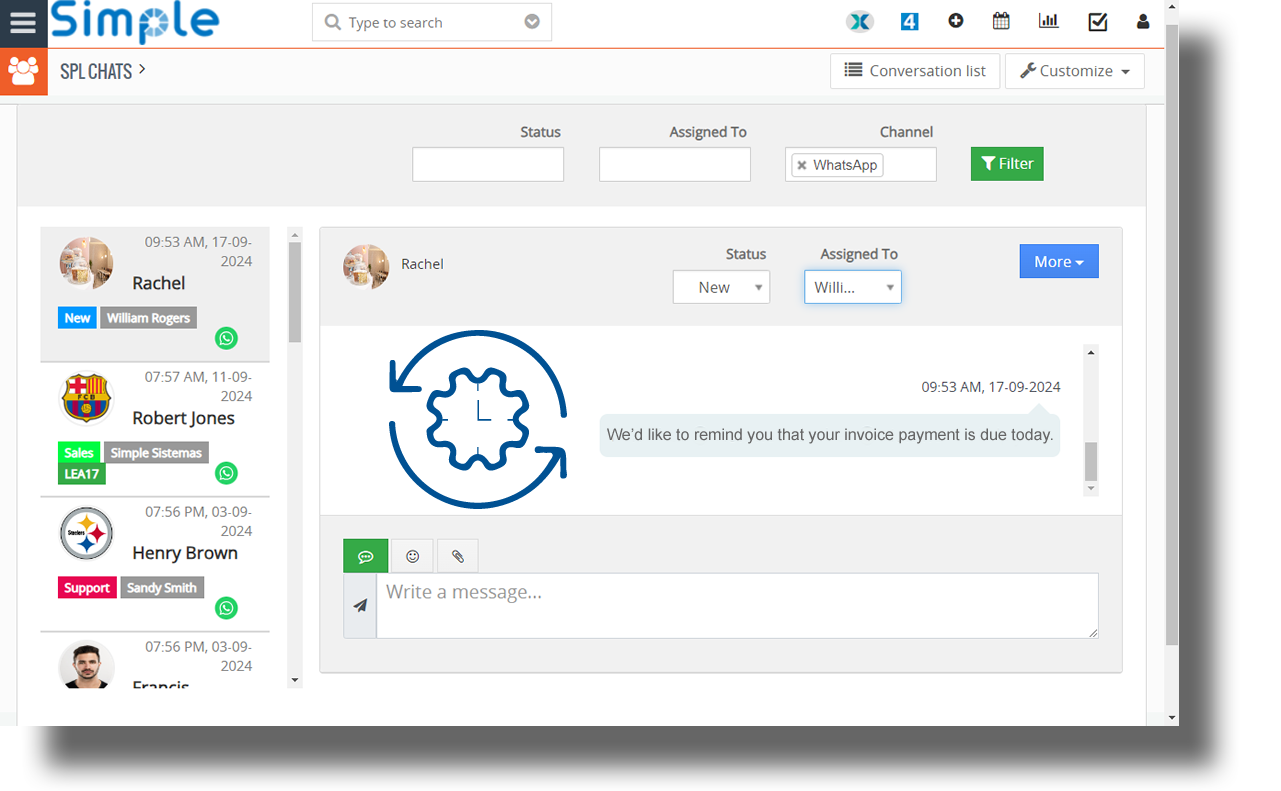
Automated Messaging at the Right Moment
Connect with your customers on WhatsApp exactly when it matters most. Set up automated workflows in Vtiger to send personalized messages for payment reminders, case/ticket updates, quote delivery, and more.
Enhance the experience and never miss a moment to engage.
AI Agent that Replies Instantly
Never miss an opportunity while your customers are waiting. Our smart AI agent automatically handles and responds to chats with accurate, personalized answers — available 24/7 to keep conversations alive and build trust from the very first message.
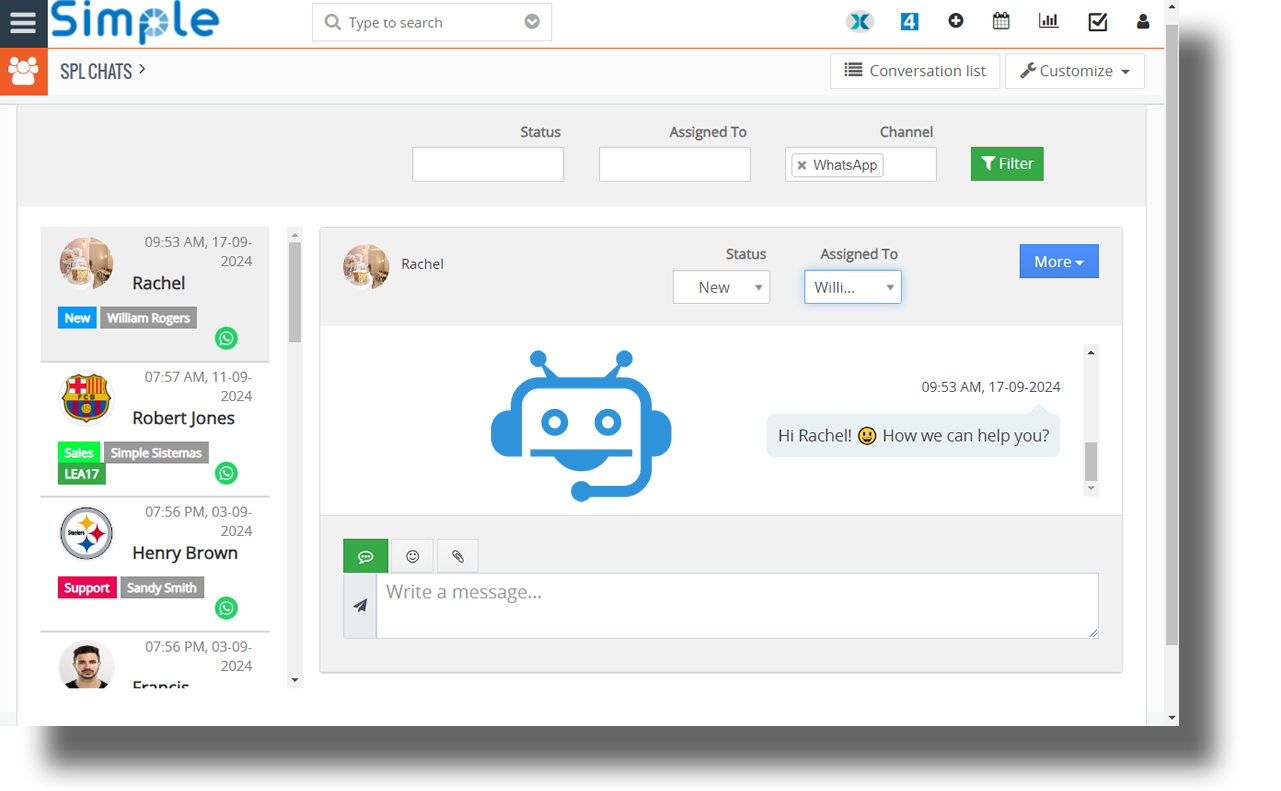
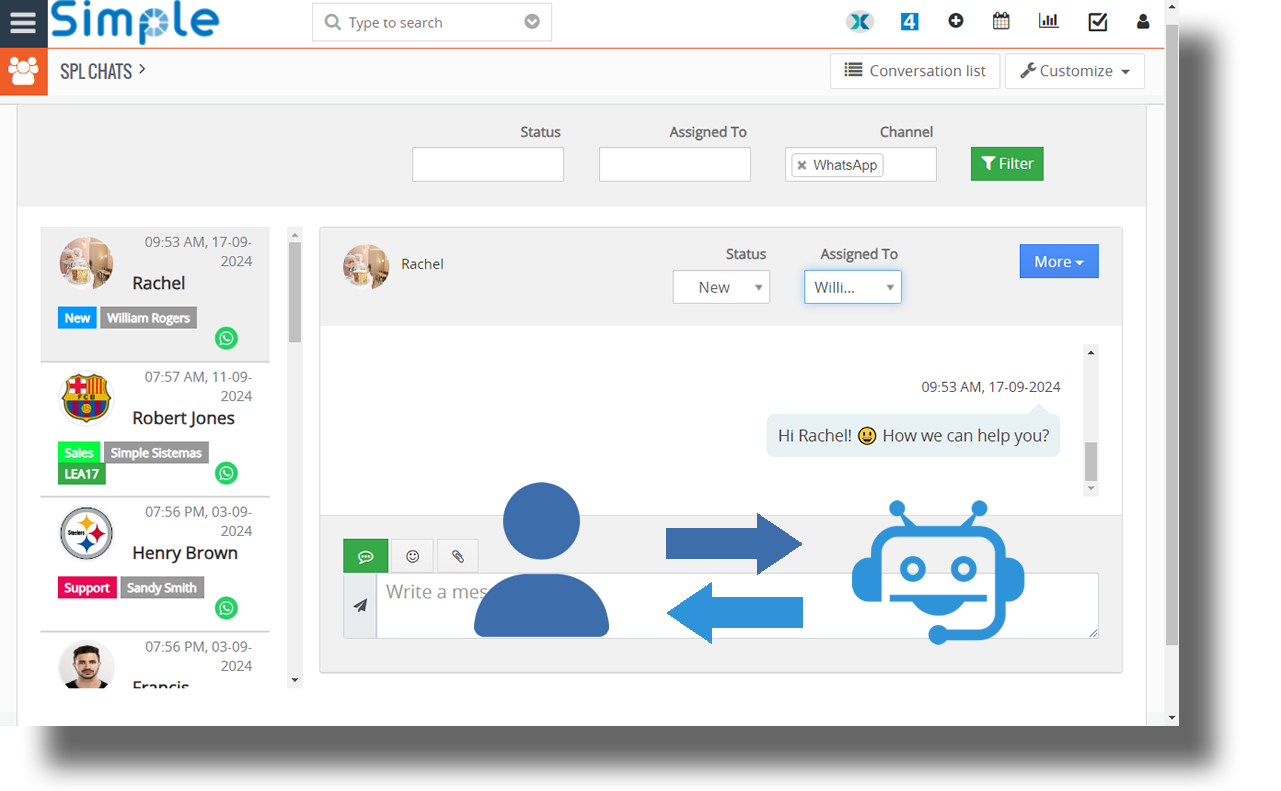
Seamless Handoff to Human Agents
When a personal touch is needed, chats are instantly transferred to your team. This way, every customer receives the right support at the right time, combining the speed of AI with the warmth and expertise of human interaction.
Available Connection Modes
Our WhatsApp integration for Vtiger CRM supports two connection methods:
- WhatsApp QR: Scan a QR code from your mobile WhatsApp app and use WhatsApp within Vtiger simultaneously. Ideal for personal accounts and subject to WhatsApp’s usage policies.
- WhatsApp Business: Use a virtual number or your existing number (note: you won’t be able to use it on your phone simultaneously). This option follows WhatsApp Business usage policies.
Features
| WhatsApp Business | WhatsApp QR | |
|---|---|---|
| Login to Vtiger via QR | ||
| Cost per message (opening message) | ||
| Can be used on mobile phone in parallel | ||
| Bulk messaging campaigns | *Subject to WhatsApp terms and conditions | |
You can combine both options. For example, manage 2 numbers via WhatsApp QR and 2 via WhatsApp Business—whatever fits your operational needs.
Acquire your license Now!
- Whatsapp License
- $85USD/month

